This document will detail how to MANUALLY enter contacts into your CRM and Bullish Media Pros.
Steps:
- Login to Bullish Media Pros at https://my.bullishmediapros.com/
- If you forgot your password please use the forgot you password tool on the site
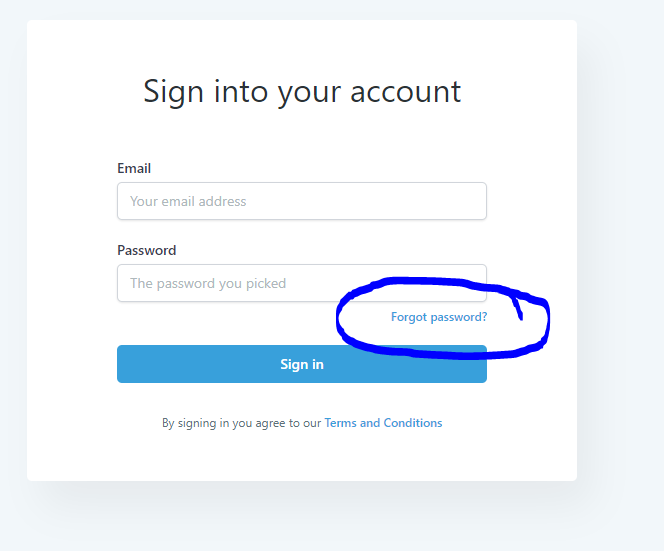
- Once you’re logged into the dashboard, click on “Contacts”
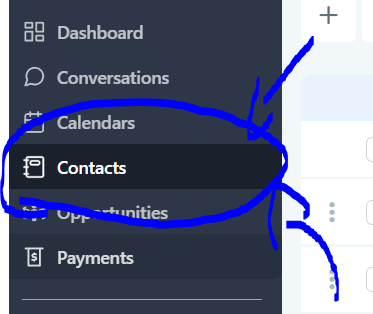
- Use the “+” and create a new contact. NOTE: you can search you contacts for duplicates
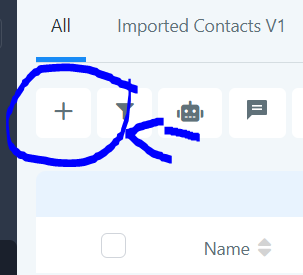
- You can enter as little OR as much information about a lead as you want. Save and DONE
